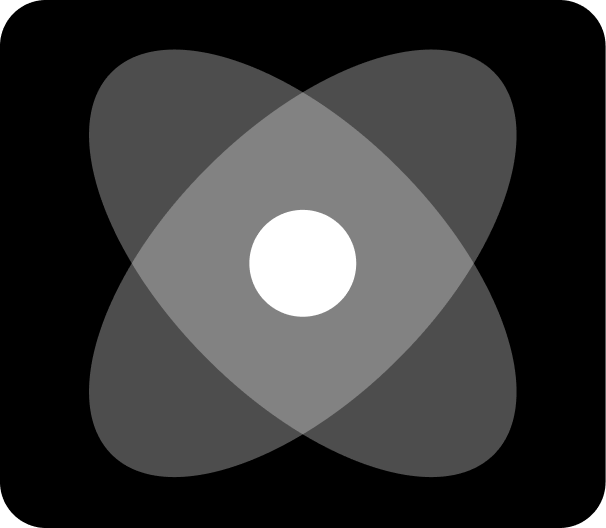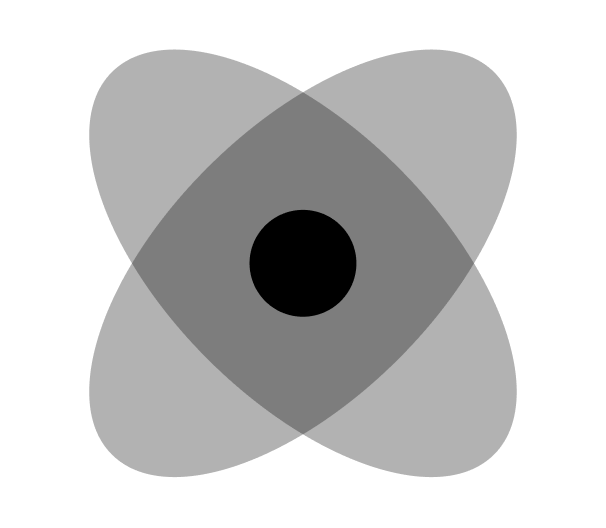Overview
Input is a React Native component for creating text input fields with customizable styles and behaviors.
It’s built on top of React Native’s TextInput. This component
provides properties for label display and customization.
Preview
- Preview
- Code

Light mode
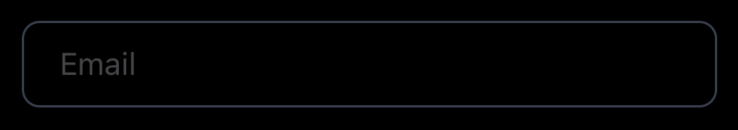
Dark mode
Installation
- CLI
- Manual
Properties
className?: string (optional)- The classes for theViewcontainer wrapping the input field and the label.label?: string(optional) - The label text for the input field.inputClasses?: string(optional) - Custom classes for styling the input field.labelClasses?: string(optional) - Custom classes for styling the label.- See React Native’s TextInput props