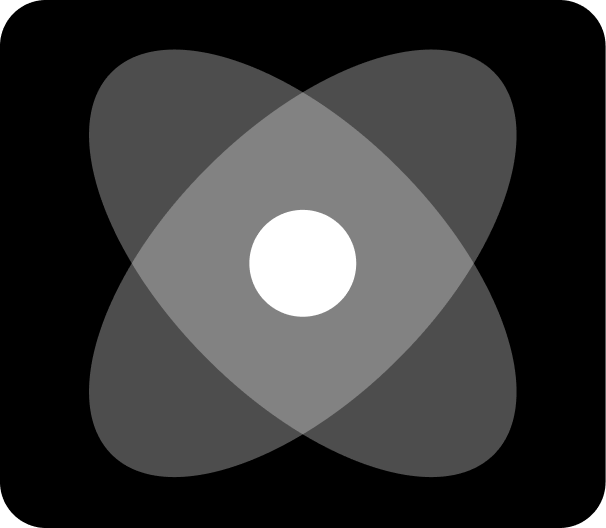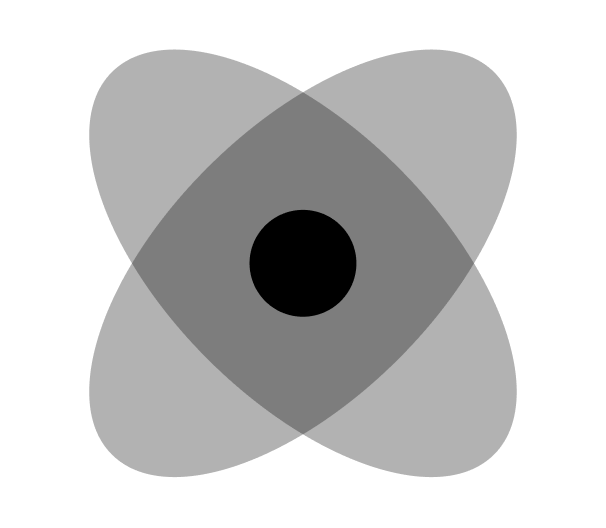Overview
Avatar is a React Native component designed for displaying user avatars. It can show an image avatar
from a given source. If the image fails to load, a fallback text can be displayed.
Preview
- Preview
- Code
Light Mode
Dark Mode
Installation
- CLI
- Manual